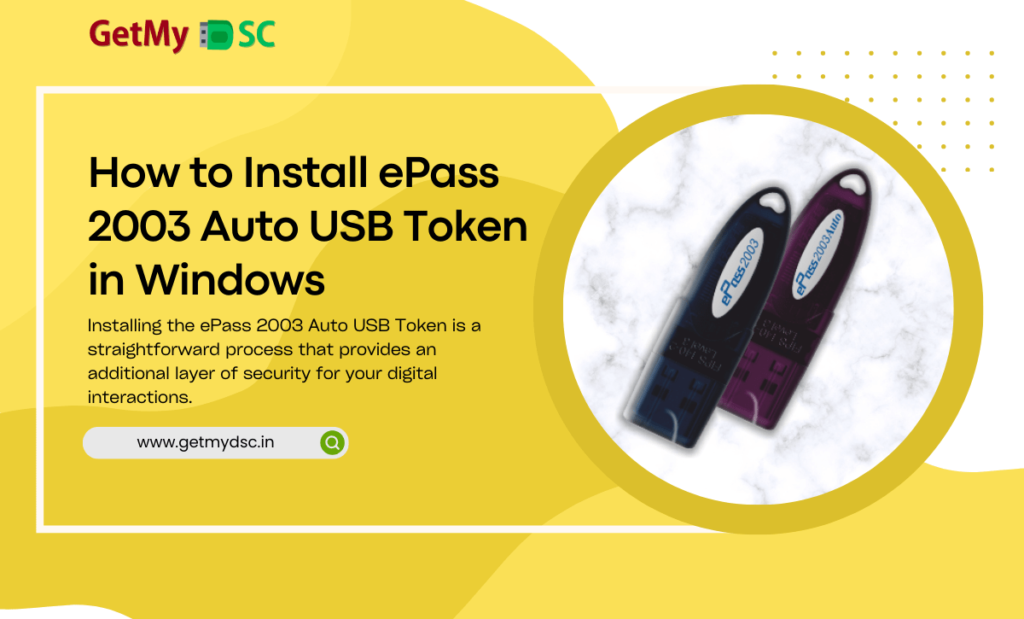In the digital age, security is paramount, and the ePass 2003 Auto USB Token offers a robust solution for storing and managing digital certificates. This compact device ensures that your digital signatures and online transactions remain secure. In this blog, we’ll guide you through the installation process of the ePass 2003 Auto USB Token on a Windows system, ensuring that you can safeguard your digital credentials effectively.
Table of Contents
Overview of ePass 2003 Auto USB Token

The ePass 2003 Auto USB Token is a password-protected physical device that stores digital certificates and keys. It’s widely used for digital signature certificates. Its plug-and-play functionality makes it user-friendly and does not require any CD for driver installation.
Here is an overview of its features and capabilities:
- High Security: The ePass 2003 Auto USB Token offers bank-level security with PKI-based data encryption and digital signature capabilities.
- User Acceptance: It is the number one selling PKI Token in India, known for its user-friendly design and strong support.
- Plug & Play: The device is auto plug-and-play, meaning it does not require a CD for driver installation. It supports a wide range of operating systems including 32-bit and 64-bit versions of Windows (XP SP3, Server 2003, Vista, Server 2008, Seven, Eight) and also 32-bit and 64-bit Linux and MAC OS X.
- Certifications: The ePass 2003 Auto USB Token is FIPS 140-2 Level 3 Certified, ensuring compliance with stringent security standards.
- Durability: Each USB token includes a cap for protection and has a laser-printed serial number to guarantee authenticity.
- Lifetime Validity: The token comes with a lifetime validity subscription, providing long-term security for digital identities.
- Real-Time Updates: Live updates are available to ensure the device remains secure against new threats.
- Versatility: It can be used for a variety of purposes, including parental control, email protection, realtime proactive protection, and application control.
This device is essential for individuals and organizations that require secure digital transactions and identity verification processes. Its ease of use and robust security features make it a preferred choice for digital signature applications. If you need further details or assistance with the ePass 2003 Auto USB Token, feel free to ask!
Watch the Video to Install the ePass 2003 USB Token in Windows
Get My DSC is a license certification authority to provide digital signature certificates online in India. We provide all types of Digital Signatures such as Class 3 DSC and DGFT Signatures online as well as renewal.