In the realm of digital transactions, the security and authenticity of documents are paramount. This is where Digital Signature Certificates (DSC) come into play, especially in the context of the Goods and Services Tax (GST) in India. Setting up Java for DSC is a crucial step for businesses and individuals alike to ensure seamless and secure GST filings. In this blog, we’ll walk through the process of configuring Java for DSC, ensuring you’re well-equipped to handle your GST obligations.
What is GST Emsigner Error
Table of Contents
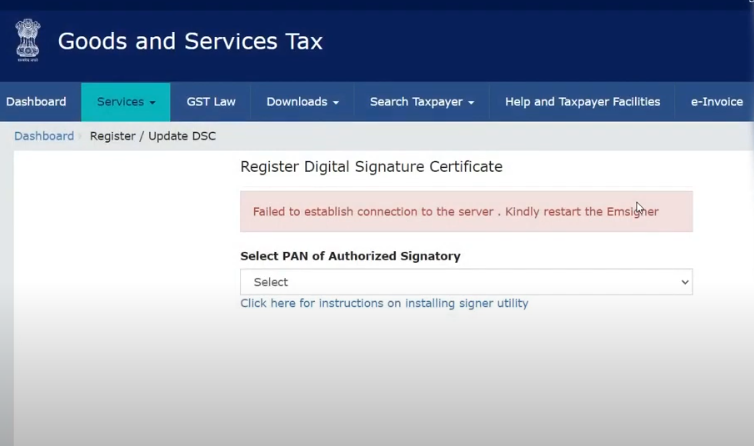
The GST EmSigner error is a common issue encountered by users on the GST portal during the filing of GST returns or the registration of Digital Signature Certificates (DSC). It typically displays a message stating, “Failed to establish a connection to the server. Kindly restart the EmSigner.” This error can occur across various browsers and operating systems.
GST EmSigner is a utility that facilitates the sending, tracking, and maintaining records of online documents, allowing users to sign digital documents electronically. It’s particularly used for filing GST returns and requires the registration of your DSC on the GST portal.
Watch Video for Java Settings for DSC in GST
Solve Java GST Emsigner Error
Importance of DSC Requirement for GST
A Digital Signature Certificate (DSC) plays a crucial role in the Goods and Services Tax (GST) system. Here’s how it is used:
- GST Registration:
- When applying for GST registration, you need to attach a valid DSC. It authenticates your identity and ensures the security of your application.
- The DSC is mandatory for submitting the GST registration application.
- GST Filing:
- A DSC replaces the traditional handwritten signature on the GST portal.
- You can use your DSC to sign and file GST returns securely.
- It ensures the authenticity of your filings.
- Online Payments:
- Using your DSC, you can make online payments related to GST.
- The DSC adds an extra layer of security to these transactions.
- Application Submissions:
- For various applications on the GST portal (such as registration, amendments, etc.), a DSC is required.
- It ensures the integrity of the information submitted.
- Uploading Documents:
- When uploading documents to the GST portal, a DSC is mandatory.
- It verifies the authenticity of the uploaded files.
- Replying to Notices:
- If you receive any GST notices, you’ll need to reply using your DSC.
- It ensures that your responses are genuine.
- Claiming Refunds:
- When claiming GST refunds, the DSC is essential.
- It validates your refund requests.
In summary, a Digital Signature Certificate (DSC) is necessary for all corporate entities and LLPs to interact with the GST portal, whether for registration, filing returns, or other related activities.
FAQ’s on DSC in the context of GST
1. What is a Digital Signature Certificate (DSC)?
- A DSC is an encrypted and secure digital key issued by authorized certifying authorities. It serves as electronic proof of the taxpayer’s identity.
- Just like a handwritten signature on physical documents, a DSC is used to sign electronic documents digitally.
2. Why is a DSC Required for GST?
- GST Registration: When applying for GST registration, you must attach a valid DSC. It authenticates your identity and ensures the security of your application.
- GST Filing: A DSC replaces the traditional handwritten signature on the GST portal. You use it to sign and file GST returns securely.
- Online Payments: You can make online GST-related payments using your DSC.
- Application Submissions: For various applications (e.g., registration, amendments), a DSC is mandatory.
- Uploading Documents: When uploading documents to the GST portal, a DSC ensures the authenticity of the files.
- Replying to Notices: If you receive GST notices, you must reply using your DSC.
- Claiming Refunds: A valid DSC validates your refund requests.
3. Who Needs to Use a DSC on the GST Portal?
- Corporate Entities and LLPs: These entities are mandatorily required to use a DSC for digitally signing documents on the GST portal.
- Other Taxpayers: While optional, other taxpayers can also use a DSC for GST-related activities.
4. Steps to Register and Use a DSC on the GST Portal:
Install the emSigner Utility:
- Uninstall any existing emSigner application from your system.
- Download and install the Web Socket Installer from the GST Common Portal.
Register Your DSC:
- Log in to the GST portal.
- Go to “My Profile” and click on the “Update DSC” link.
- Choose the PAN of the authorized signatory to be updated and re-register your digital signature certificate.
Conclusion
Configuring Java for DSC is a technical but manageable task that secures your digital transactions within the GST framework. By following the steps outlined in this guide, you can establish a robust environment for your DSC needs. Remember, the security of your transactions reflects the integrity of your business. With this setup complete, you’re now ready to tackle GST filings with confidence and assurance.
Remember, a DSC ensures the integrity and authenticity of your interactions with the GST portal, making it an essential tool for seamless GST compliance.
Get My DSC is a license certification authority to provide digital signature certificates online in India. We provide all types of Digital Signature Certificates such as Class 3 DSC and DGFT Signatures online as well as renewal.
Read More:
How To Link Aadhar Card With PAN Card Online

